How to opt out of Retargetly's user databases
Updated
by Retargetly Desk
If you wish to stop seeing segmented ads based on your interests and demographics, including that of brands or companies you might be a client of, follow the following steps.
- Visit retargetly.com/optout
Out of all steps, this might be the easiest. To make the process effective, use all of your browsers including but not limited to Google Chrome, Mozilla Firefox, Internet Explorer, Safari and Opera. Repeat the process on your personal computers and mobile phones.
https://retargetly.com/optout - Send us your Mobile Advertising ID
Smartphones have in them an identifier different to a cookie, that is called Mobile Advertising ID. Within Android, this ID is called Android Advertising ID (AAID) and in iOS it's called ID For Advertising (IDFA).
To see your AAID, go in to "Google Settings > Ads".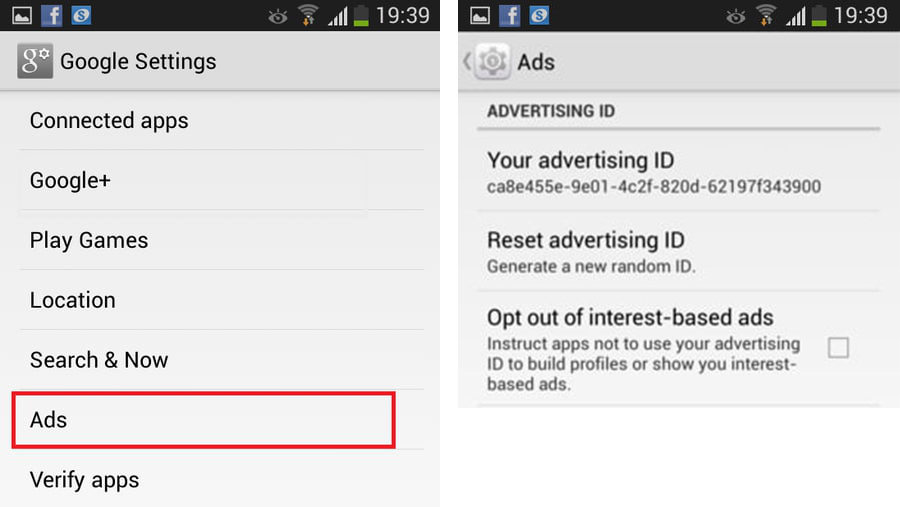
To see your IDFA, download and open the My Device ID by AppsFlyer app from the AppStore.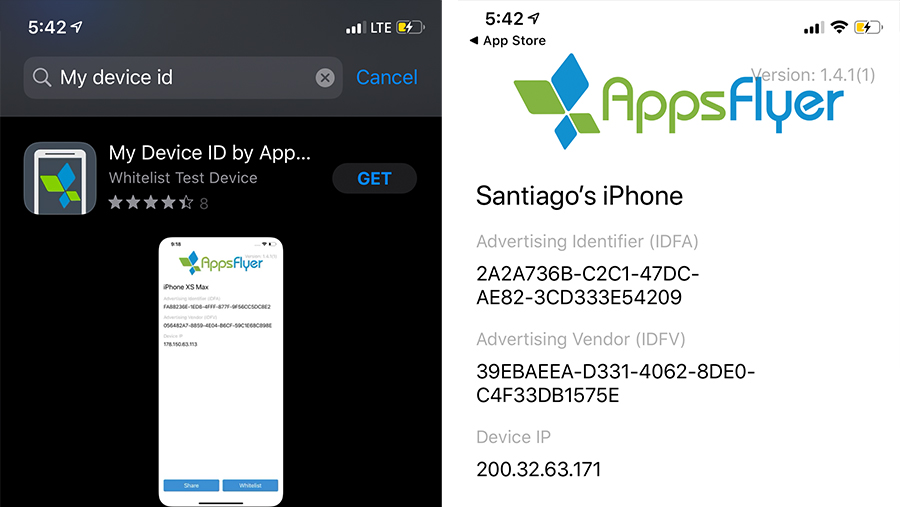
- Send us yout phone numbers and email addresses.
Never send us any plain information, only in hash format. This way we can't reshare or use that information other than to find you in our database. We use email addresses and phone numbers to match you with online behaviors. If you wish to generate your hashes, use the link below and follow the steps to format the data correctly.
https://files.retargetly.com/uploads/1552581598_emails-to-sha256.html- Email addresses: Transform to lowercase, remove all spaces and special characters not part of the email. For example, "John.CAN@Email.com " should be "john.can@email.com".
- Phone numbers: Use only numbers, country and area codes. For example, "+44 922 9002-233" should be "449229002233".
