g. Use the email data source to increase your CRM matching capabilities
How do you configure the distribution list to be able to capture the emails?
1- Take the list of emails that one will send via the email delivery service (ex: Mailchimp).
2- Within this base, add a new column under the name "EmailSha256". In that column you must paste the hashed emails. To transform the emails to a Hash, click on the following link to access a Retargetly tool.
3- Once the change has been made in the database, go back to the email service that is used (ex: Mailchimp), always remember to put the name of the column "EmailSha256".
4- Start with the generation of the shipment, within the email marketing service.
5- This next step should be done from the email marketing service, but in the URL of the call your mail action. Here is an example of how this new URL should appear in the call to action of the email
Previous URL: http://xxxx.com/
New URL: http://xxxx.com/?EmailSha256=$(EmailSha256)
- Email_sha256: it is the parameter that will be generated from the DMP in the source Email .
- (EmailSha256): it is the macro that the email marketing service should allow them to put, and it is the one that lifts the email sha 256 within the EmailSha256 base
How to configure the DMP to start capturing emails sent from the email marketing service?
So that when an email recipient clicks on the CTA (Call to Action) of the received email and the DMP can capture that email and associate it with a Web Browser Cookie (eg Google Chrome), this step must be done in the DMP.
- Go to the Data Soruce section of the DMP
- Click on "Create Source"
- Choose the "Email" option
- Where it says Parameter1 write EmailSha256
Remember that both in the URL of the call to action of the email, as in the name of the column of emails that we have uploaded to our distribution list, such as the name of the DMP parameter that we choose, ALL must appear with the same name. In this case we choose "EmailSha256"
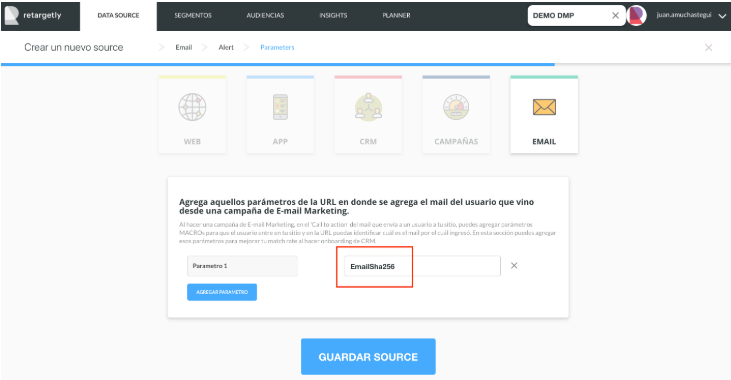
How do I know that it is well implemented?
We recommend that you create a test campaign to see that everything works correctly. When you do that test campaign and click on the call to action of the email it must redirect to a URL which must change the chosen parameter (in this case "EmailSha256") for a hashed email.
Example:
This is how the URL should look if everything went well:
http://xxxx.com/?email_sha256=207F257E83632CF0729DBDDD163E2CEB31C9689E44F06341A8C2BF15CF9E367C
And so you should see the URL if everything went wrong:
http://xxxx.com/?email_sha256=$(EmailSha256)
In the latter case due to some failure in the implementation, the parameter "EmailSha256" was not replaced by an email hash.
With this I am ready to capture the emails and link them to a Web Cookie?
Almost. You just need to notify the Retargetly support team at desk@retargelty.com to enable this functionality and verify that the implementation is successful.
