1. First Steps
a. Initial setup
. Intro to data sources
Container Tag Implementation
a. Collect data from your websites and landing pages
b. Collect user data from your apps using our SDKs
c. Track impressions in a DSP, SSP or Ad Server
d. Track conversion events for your campaigns
e. Click tracking on Facebook
f. Upload CRM data and get an addressable digital audience
g. Use the email data source to increase your CRM matching capabilities
z. How to approve a Facebook data sharing request
b. Segmentation
App Segments
CRM Segments
Campaign Segments
Creating web segment rules
Cross Device Segments - You can reach users on all their devices
Facebook - Send audiences
How to combine different segments in order to maximize Reach?
How to create a new Seat and associate it with Retargetly DMP?
Look Alike Segments
Pushing a Segment / Audience to a Platform
Segment Overlap
Video Viewability Tracking
c. Insights & Analytics
User Creation
2. Advanced Configuration
Container Tag Implementation (AMP Pages)
Demographic Data Sent through the Container Tag
Getting Retargetly's web cookie user id
Google Analytics ID Synchronization
Impressions, Clicks and Conversions implementation in DCM
Sizmek Campaign Track Implementation
Synchronization of the external user ID
Tag Sending through the Container Tag
Taxonomy Creation in Retargetly DMP
3. Integrations
5. Frequently Asked Questions
- All Categories
- 1. First Steps
- a. Initial setup
- z. How to approve a Facebook data sharing request
z. How to approve a Facebook data sharing request
Updated
by bruno.morini@retargetly.com
The following article is a step-by-step step on how Brands can send Facebook an invitation as a Retargetly Partner. The goal is to share 3rd Party audiences to activate and connect with our DMP.
First step:
Login to the Facebook Business Manager account. There, go to "Business Settings"
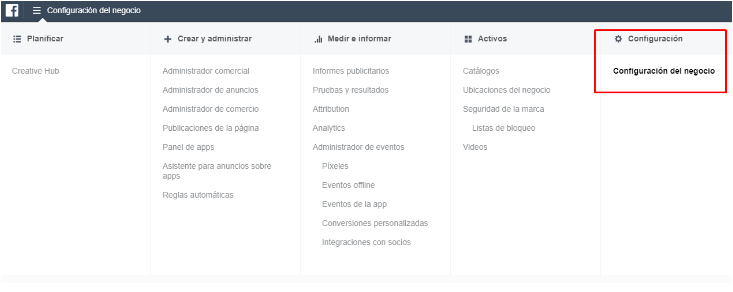
Second step:
Within Business Configuration, we must select the "Advertising Accounts" option and place the Brand account we want to associate in the search engine.
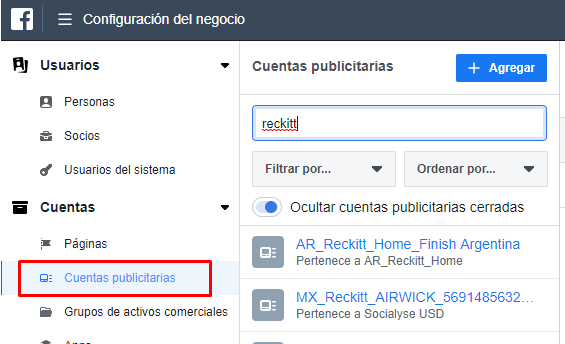
Then, we click on "Partners" or "Socios"
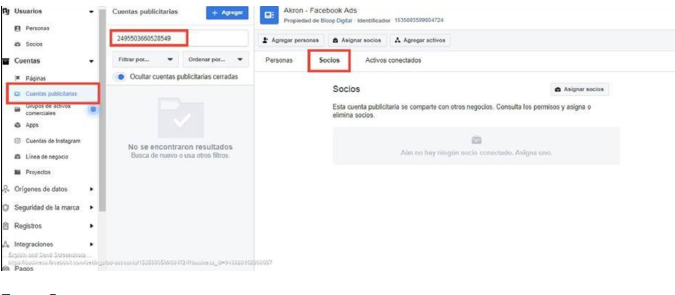
Third step:
Once you have obtained the link to share, send it to desk@retargetly.com
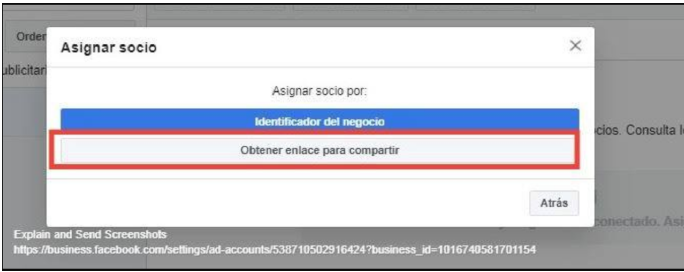
When this is done, a pop up will emerge. In it it is important that the options shown in this screen print are checked and checked:

Fourth step:
Copy that link and send to Retargetly. If in doubt, the ID of our account is as follows: ID 124871824767565
