New Insigths View - Report Extraction
Updated
by bruno.morini@retargetly.com
Within the new Insights view that is available in the DMP we will review this article in the "Reports" section.
In the previous version the reports were extracted through the icon that was located at the top of the main view of Insigths. Now they are part of the left menu:
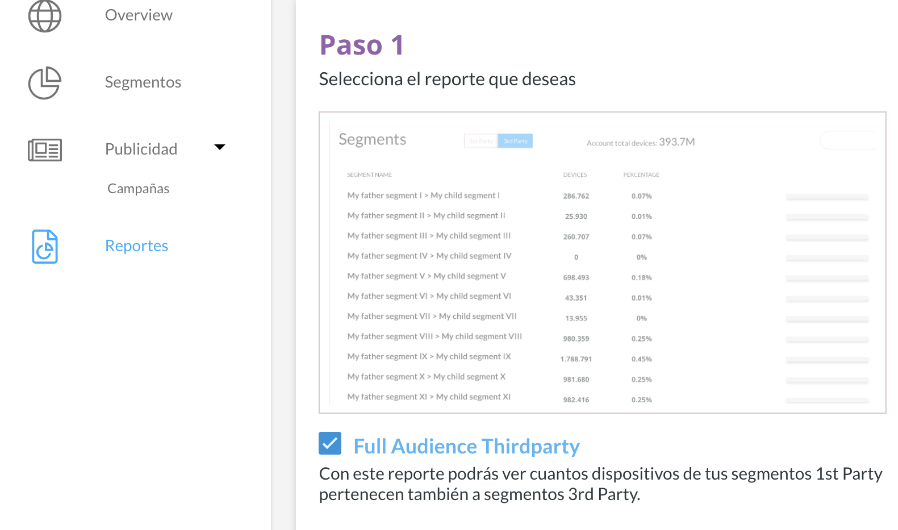
Obtaining reports is now a series of 4 steps desgned to better organize the amount and volume of information that you want to obtain:
- Select here the type of data you want to download in report format. At the moment the only option available is the Full Audience Thirdparty, more options will be available as the days go by, some of them will be:
- Obtain demographic data
- Export Matters of Interest & Purchase Intention
- And in case what you are looking for is not available among the default options, the fourth option will offer you to upload a screenshot of the graphic from which you want to obtain information accompanied by a reference text and place your order in a personalized way.

- Here you can select the period of time you wish to consult, or select one of the default options: last day, last week, last 15 days, last month, last 3 months or last 5 months:
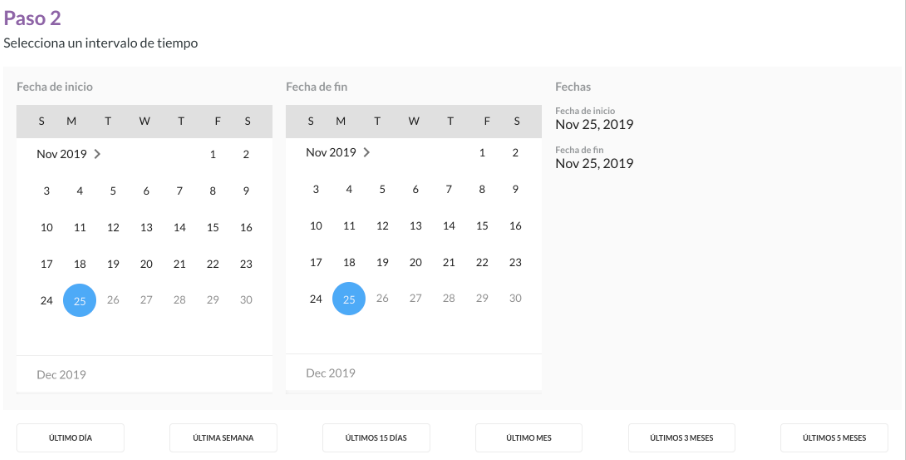
- Unfolding the dropdown menu you can select segments or data sources you want information from. You can search for them using the search engine to access them more quickly:
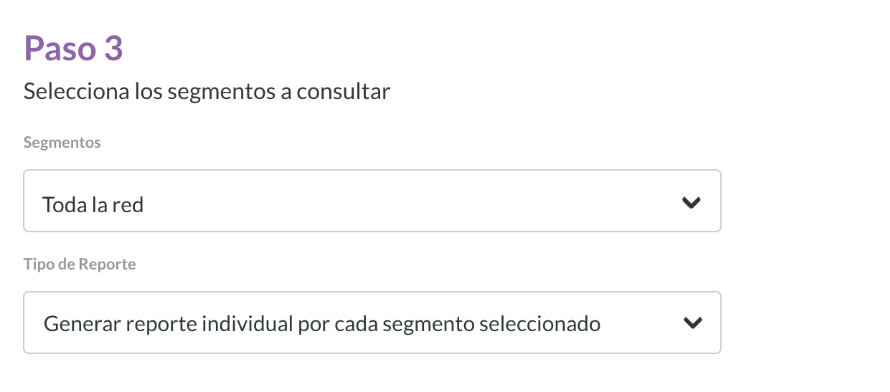
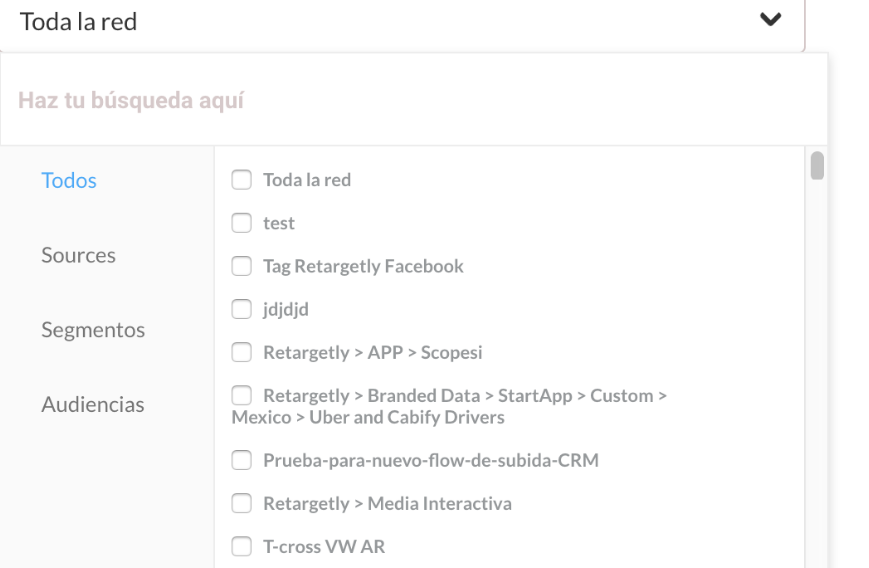
From Report Type you can indicate what type of report you want to receive, if you want to generate a group report of the segment selection made previously or an individual report for each selection indicated:
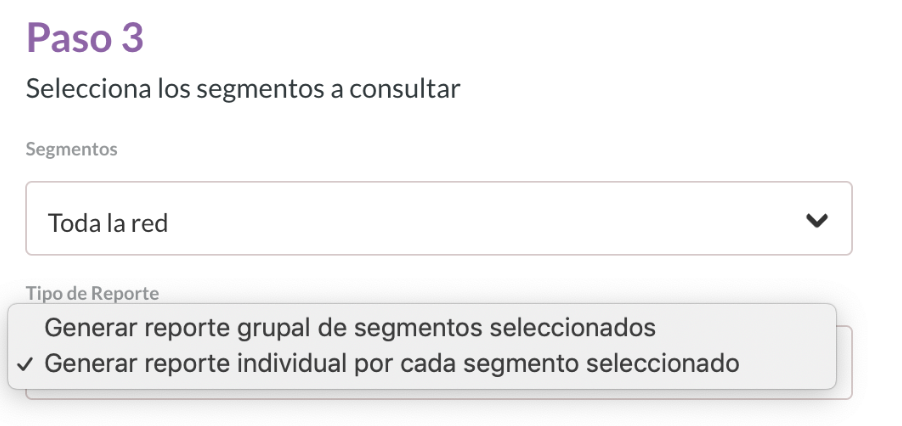
- Finally, the default option to which the report will be sent is the email with which the account was created, but if you wish to receive it in another email, enter it in the Email field:
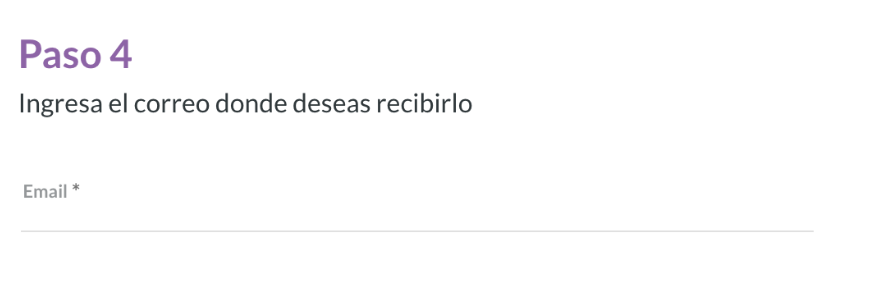
And ready! The report will be received in the email indicated within a maximum period of 48 hours!
If you have any questions, don't hesitate to write to desk@retargetly.com
Until next time!
