b. Collect user data from your apps using our SDKs
In order for Retargetly DMP to start tracking people who go through your apps, the first thing you should do is implement our SDK (Software Development Kit) in them.
Below you can see a step by step text and images where the process is described. First of all you have to go to the "DATA SOURCE" section by clicking on the image.

As seen in the image, here you can create different Data Sources (Web, App, CRM, etc.). In this case, as we are wanting to create a Web source, we must select the second option, "APP", then click on "SDK" and choose the type of device where we are going to implement it ("ANDROID" or "APPLE IOS) .
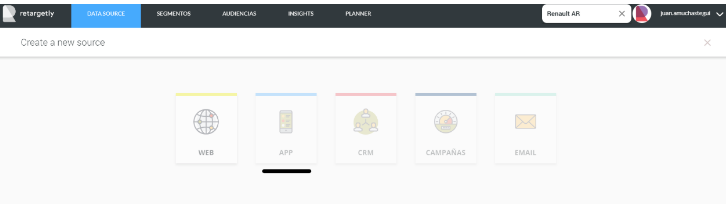
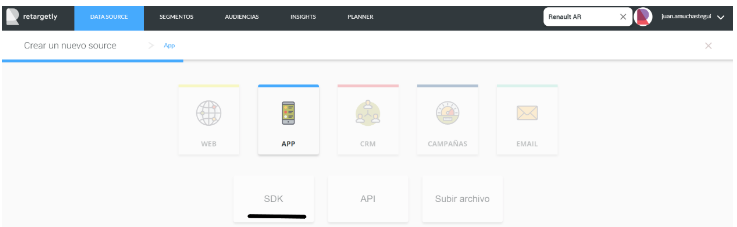
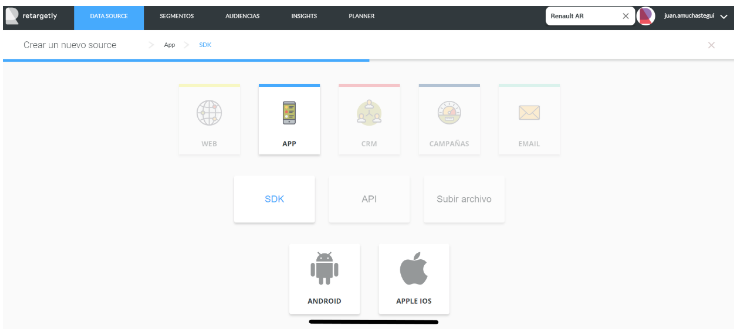
Once you click on one of the two options ("ANDROID" or "APPLE IOS"), a guide like the one shown below will appear within the same platform where it will show you how to implement said SDK within the app.
ANDROID GUIDE
Prerequisites
Android Studio
JDK
Important
If your application uses fragments for full compatibility with the library, we recommend creating fragments with
Api = 26
getFragmentManager()
Api
getSupportFragmentManager()
Installing
To get a Git project into your build:
Add it in the root build.gradle at the end of repositories:
allprojects {
repositories {
...
maven { url 'https://jitpack.io' }
}
}
Add the dependency:
dependencies {
compile 'com.github.retargetly:sdk-android:1.0.5'
}
Usage
You must create a class that extends of application and in the oncreate add the following line
Example
public class App extends Application {
String source_hash = "19N10-F!Xazt";
@Override
public void onCreate() {
super.onCreate();
Retargetly.init(this,source_hash);
}
}
INSTALL IOS SDK
Prerequisites
Cocoapods
Xcode - Swift 3
Installing
In order to use the library, it must be included in the project via cocoapods, then install pods. You can install cocoapods by this way:
$ gem install cocoapods
Then, specify 'Retargetly' pod in podfile:
pod 'Retargetly'
Add the following sources in podfile:
source 'https://github.com/CocoaPods/Specs.git'
source 'https://github.com/retargetly/RetargetlyPodSpecs.git'
And finally, install the pods into project:
$ pod install
Usage
After installing, you might do some changes in the project that has Retargetly iOS SDK, thefirst thing is initialize the library, like so:
The recommended place to initialize the library is 'AppDelegate' file:
import Retargetly
...
func application(_ application: UIApplication, didFinishLaunchingWithOptions launchOptions: [UIApplicationLaunchOptionsKey: Any]?) - {
...
RManager.initiate(with: sourceHash, forceGPS: true)
...
return true
}
It will automatically track the 'open' event every time it initializes.
