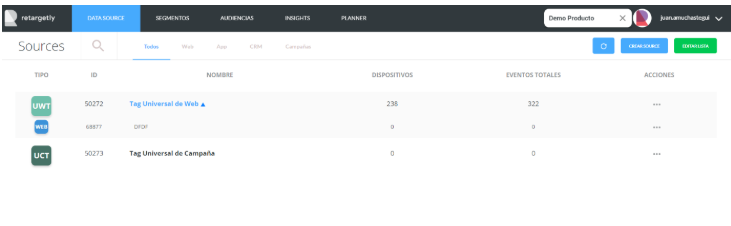a. Collect data from your websites and landing pages
Is it easy to start tracking events from my website?
Yes, very easy. You just have to paste in your website (or tag manager) a JavaScript code that we will give you. That will be enough for the Retargetly DMP to start tracking events about people who pass through your site.
Where do I get the JavaScript code that I must paste on my site?
The first thing is to go to the "DATA SOURCE" section by clicking on the image.
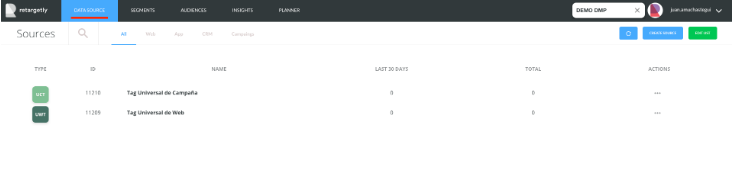
Here you can see all the data sources that you will create over time. These could be Web but also App, CRM, Campaign, email, etc. If this is your first time creating a Segment, the current view will appear empty.
The first step to start creating a segment is to click on "CREATE SOURCE"
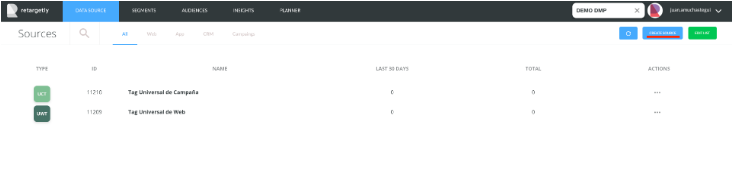
As seen in the image, you can create different Data Sources (Web, App, CRM, etc.). In this case, since we are wanting to create a Web source, we must select the first option, "WEB".
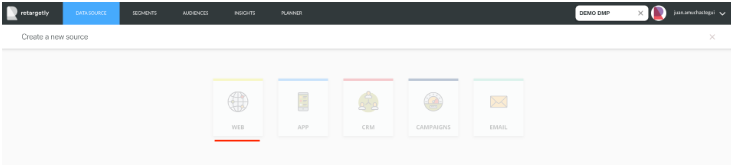
What type of Web Tag do I choose, the Universal or a New one?
The answer to which tag should be chosen is "it depends on the situation". But to make it easy I will tell you to start with the Universal Tag since surely the first thing you want to do is collect data from your main website.
To obtain this Pixel you have to click on the "Universal Tag" option, copy the Java Script code and proceed to copy it or in HTML from our site, in the Google Tag Manager if you have one.
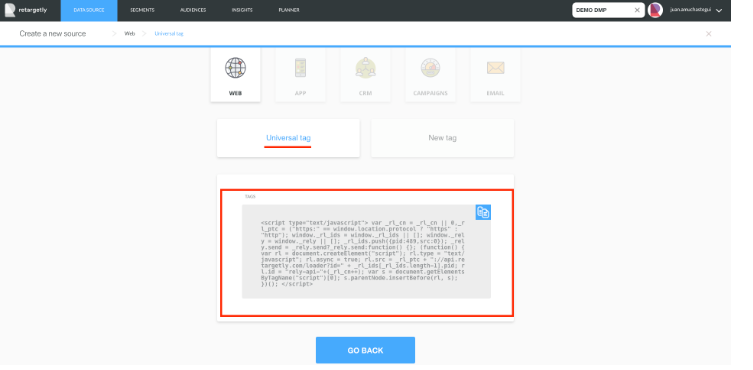
How do I implement the JavaScript code in Google Tag Manager?
The first thing to be able to continue with this step is to have a Google Tag Manager account. Once inside my Google Tag Manager we must click on "tags" and then on "new".
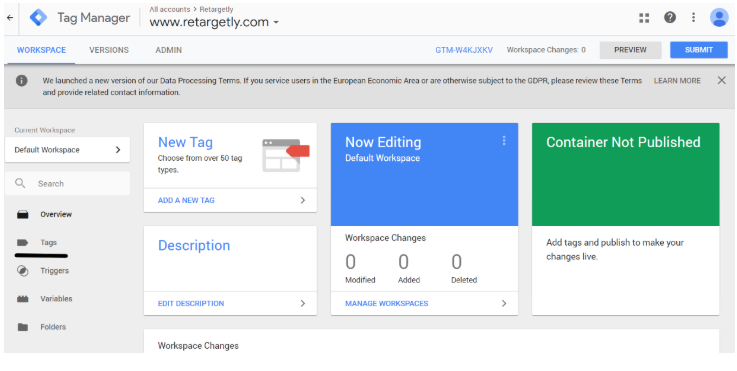
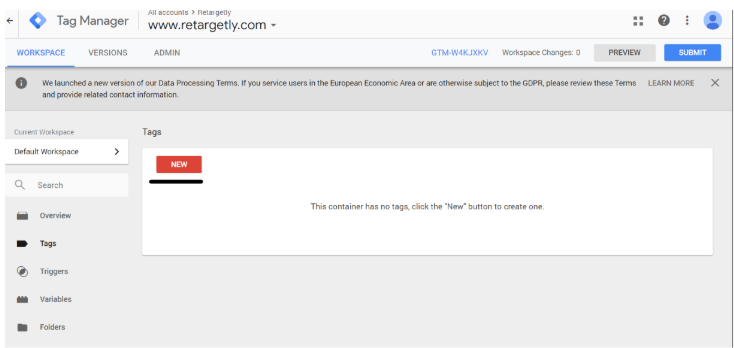
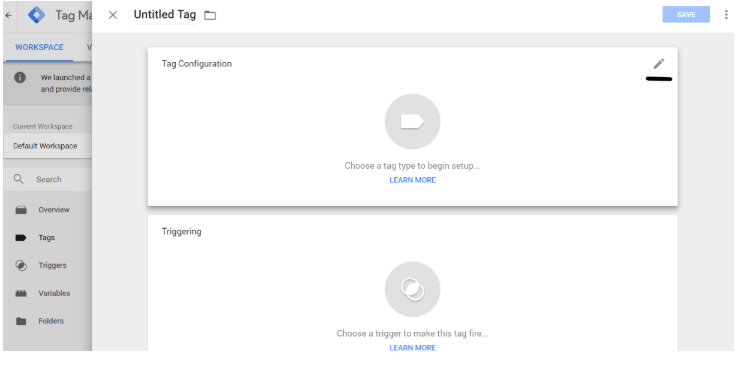
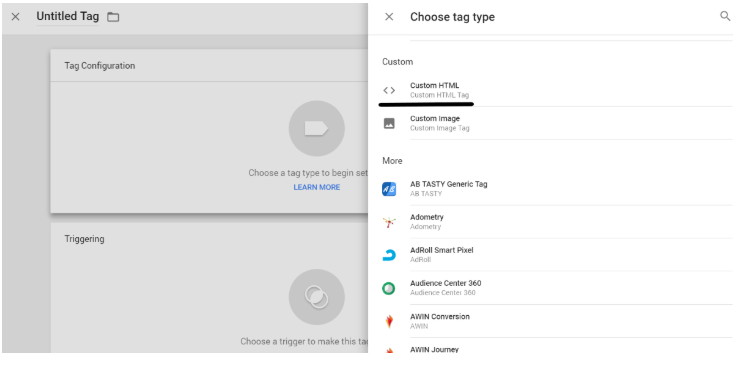
... and we paste the Java Script code we obtained in Retargetly DMP.
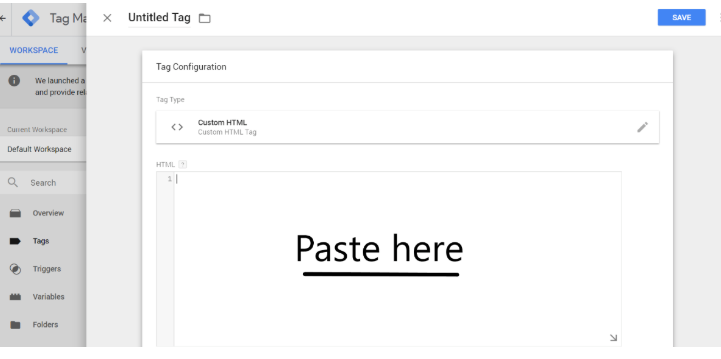
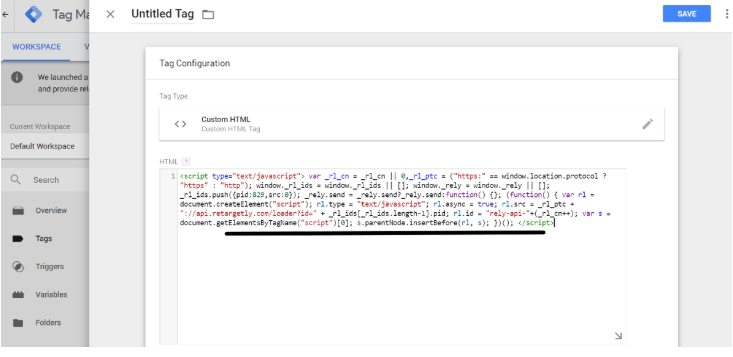
For the Java Script code to be executed we have to choose the Triggering rule that will cause our tag to fire when that rule is met. For that we click on the pencil and choose the "all pages" rule. This means that our Web Tag will trigger on all pages of your site.
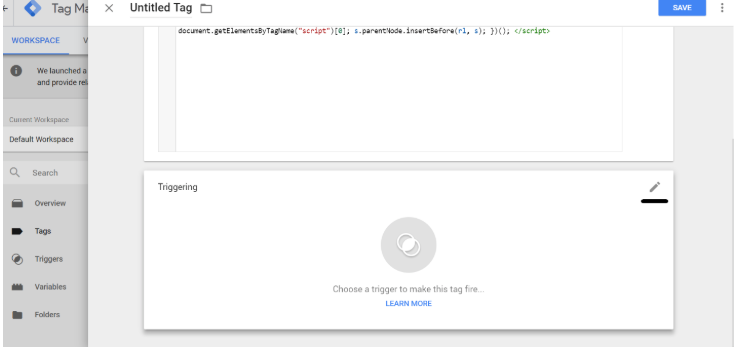
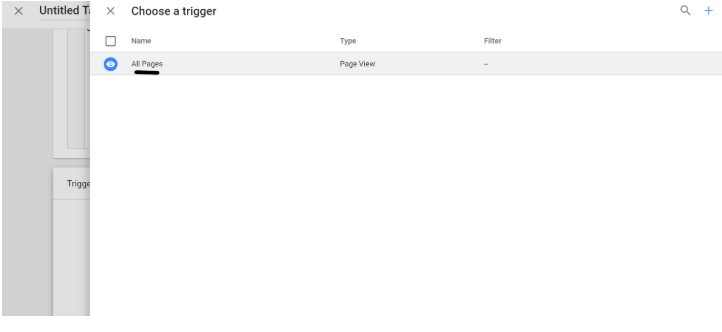
We put a name to identify this new tag and press "save"
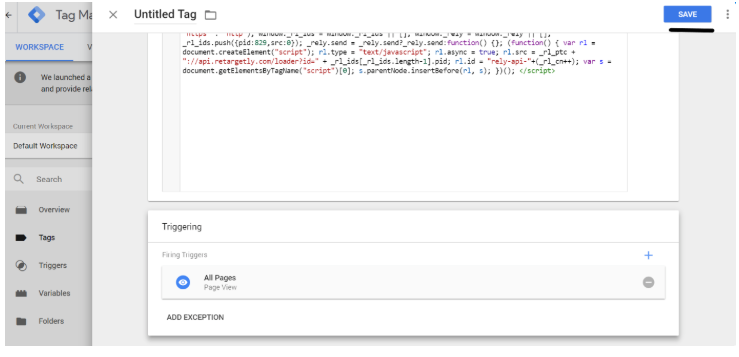
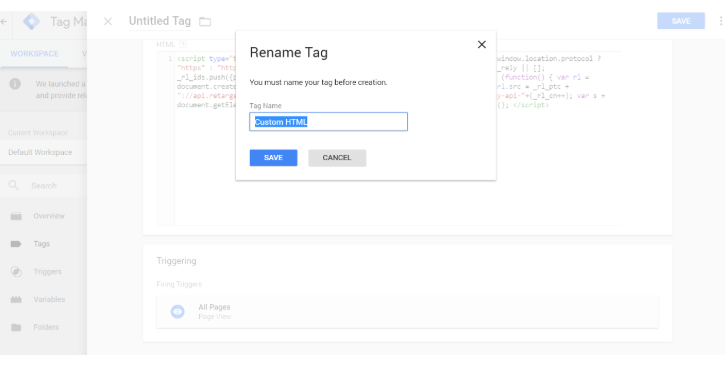
To finish the process and for Retargetly DMP to begin effectively tracking the web traffic that passes through the site, we must register the changes by clicking on "SUBMIT" and then "PUBLISH". This way, the new Java Script Source will be activated every time someone passes through the site.
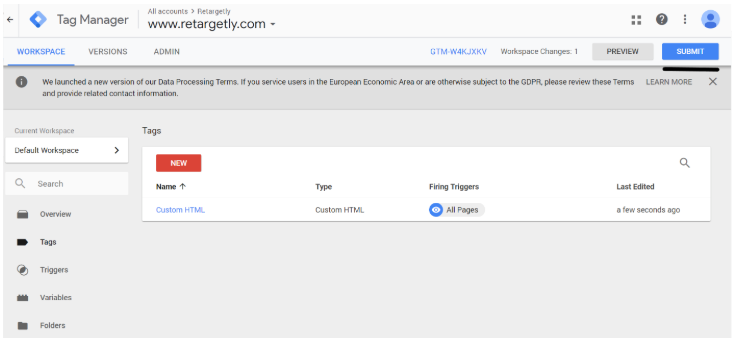
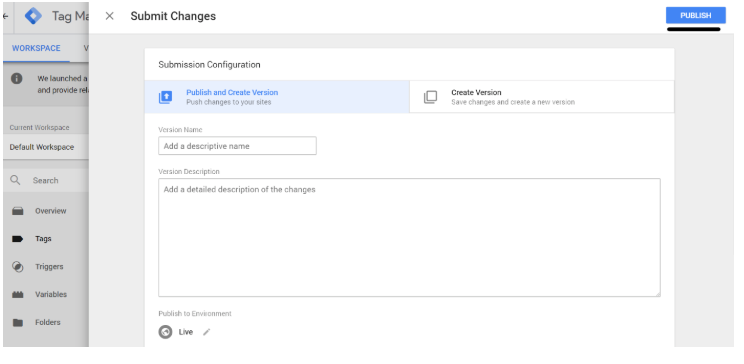
Ready, your Web Tag is already implemented on your site and to see that everything works as expected you should start to see how the number of "DEVICES" and "TOTAL EVENTS" of the following image begins to grow as traffic passes for your site.