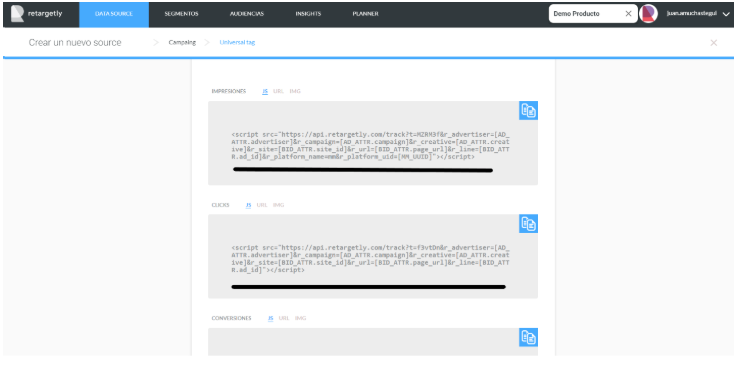c. Track impressions in a DSP, SSP or Ad Server
In order for Retargetly DMP to start tracking people who go through your campaign, the first thing you should do is implement our Java Script TAG in it.
Below you can see a step by step text and images where the process is described. First of all you have to go to the "DATA SOURCE" section by clicking on the image.
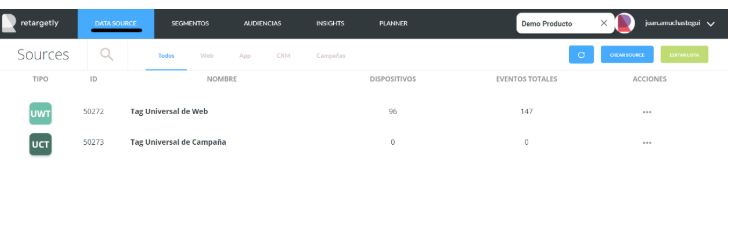
Here you can see all the Data Sources you created in time. If this is your first time creating one, it will appear empty.
To start creating a new one, click on "CREATE SOURCE"

As seen in the image, here you can create different Data Sources (Web, App, CRM, etc.). In this case, as we want to create a source Campaigns, we must select the "CAMPAIGN" option.
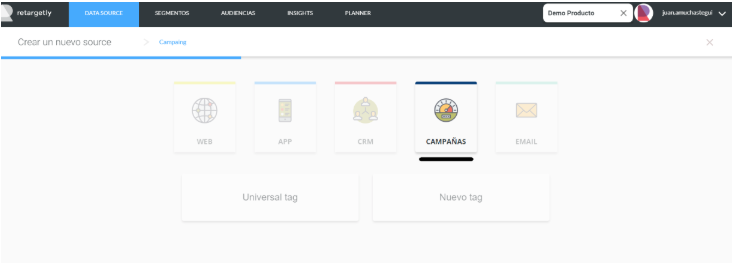
As this is the first time we created a data source Campaign, we chose "Universal Tag", we copied the Java Script code and we proceeded to paste it in...
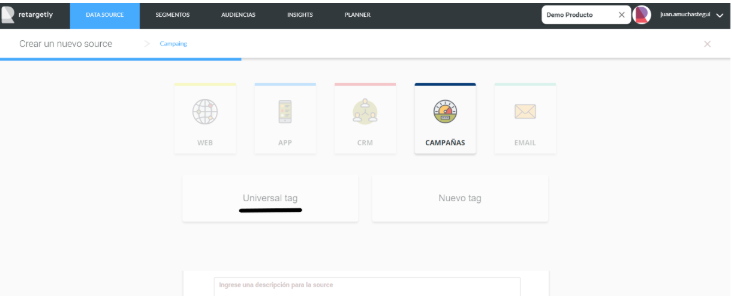
Depending on the DSP where we are going to implement the Pixel, we will have to select the one that corresponds. For this example we select "Mediamath"
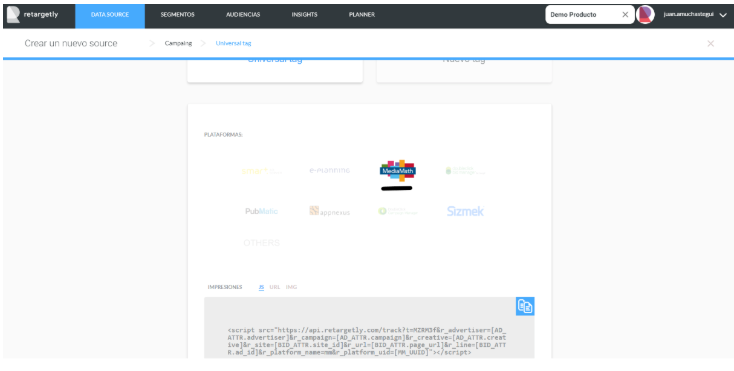
As you can see below there are 3 codes available and you will have to select the one you want depending on what you want to track in your campaign. In this case Retargetly allows you to measure impressions, clicks and conversions.