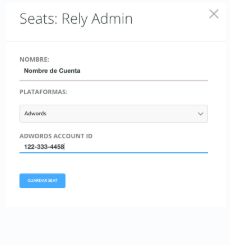How to create a new Seat and associate it with Retargetly DMP?
At this stage, we will explain how to associate the different purchase platforms to the account, to send the different audiences that are generated.
Available Platforms:
- Google (DBM)
- Appnexus
- Mediamath
- The Trade Desk
- Oath
- Adwords
In order to start with the creation of the seats, the first step is to go to the “Audiences” section and select “Seats”
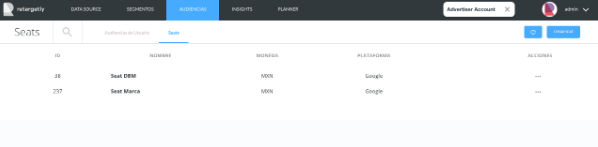
Next, we click on "Create Seat"

It is important to keep in mind that each platform requires configuring different data.
- Google DBM:
Place ID
" Identify" is the type of account we are going to associate (Advertiser, Partner or DFP)
"Select" the currency in which the account is set up on the platform.
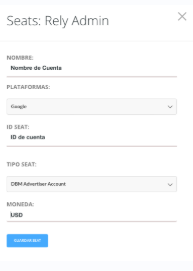
- Appnexus:
Place Seat ID
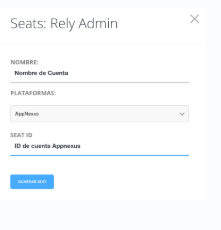
- Mediamath:
Place Org ID
Place Partner ID
Place Advertiser ID
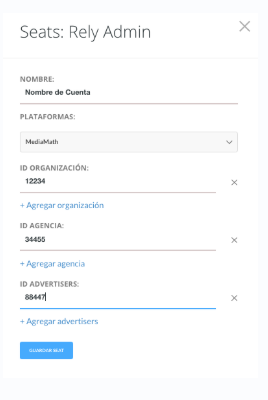
- The Trade Desk:
Place Partner ID
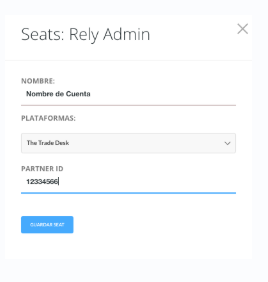
- Oath:
Place MDM ID
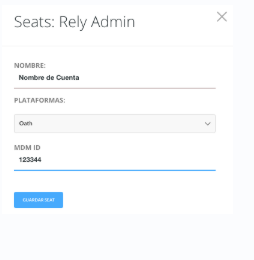
- Facebook:
Place Facebook Account ID
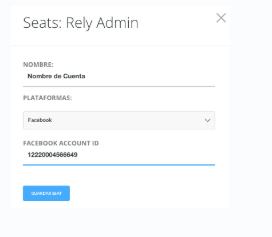
- Adwords:
Place Adwords Account ID